
How to Use Route Guidance with Augmented Reality
Technology keeps changing the way we drive, and Mercedes-Benz stays ahead of the game. One of its most innovative features is route guidance with augmented reality, available in several models. This advanced navigation system blends real-time visuals with digital overlays to make driving easier. If you’ve ever missed a turn or struggled with confusing road signs, this feature is here to help. Curious about how it works? Watch the video below to learn how to use route guidance with augmented reality and activate it in your Mercedes-Benz. You can also contact Mercedes-Benz of Scottsdale in Scottsdale, AZ, to learn more about this technology.
Working of the Mercedes-Benz Regenerative Brake System
Mercedes-Benz integrates augmented reality into its navigation system to provide real-time driving assistance. As you approach a turn, a live camera feed appears on the media display, showing the road ahead. The system overlays arrows, road names, and house numbers onto the video, making it easier to follow the route. This feature proves especially useful in unfamiliar areas, busy city streets, or complex highway interchanges. Instead of relying solely on a map, you get visual cues directly on your screen. However, the system may not function in areas with weak satellite reception or undigitized roads.
Enabling this feature on your Mercedes-Benz is simple. Follow these steps:
Once activated, the system will overlay guidance information on the live camera feed whenever you’re using navigation.
Turn on additional details like street names and house numbers to get even more out of your augmented reality navigation.
With these options, your display will provide extra location details during route guidance.
How to Use the Infrared-Remote Window Opening and Closing Feature in My Mercedes-Benz
Using route guidance with augmented reality helps you get the most out of your vehicle. Whether navigating city streets or heading out on a road trip, this feature enhances your journey. Want to see it in action? Contact Mercedes-Benz of Scottsdale in Scottsdale, AZ, to learn more or schedule a test drive.
The Advantages of Charging Your Car at Home Owning a Mercedes-Benz EV or hybrid means…
Mercedes GLC 300 SUV Luxury and Technology In the world of premium compact SUVs, the…
Mercedes-Benz G 580 with EQ Technology If you're ready to rethink what an electric vehicle…
What’s it like to drive a Mercedes? Driving on a worn country road, with potholes…
Mercedes-Benz Vision One Eleven Concept The future of performance is glowing in orange and gliding…
2026 Mercedes-AMG® E 53 HYBRID Wagon Performance and practicality rarely meet so effortlessly—but the new…